Tracking and reporting the number of SIMs issued in your name so far has become easier. Let’s know how?

Do you know how many sims have been issued in your name so far? If not, there is an easy way to find out. The Department of Telecom has launched a new portal called Sanchar Saathi. Under this portal, there is a facility of Telegram Analytics for Fraud Management and Consumer Protection (TAFCOP), with the help of which any mobile user can check with the help of his mobile number. You can check how many SIM connections have been taken in their name so far. If any number is not in your name, it can also be reported from here. Let’s find out how many SIM connections have been taken in your name so far…
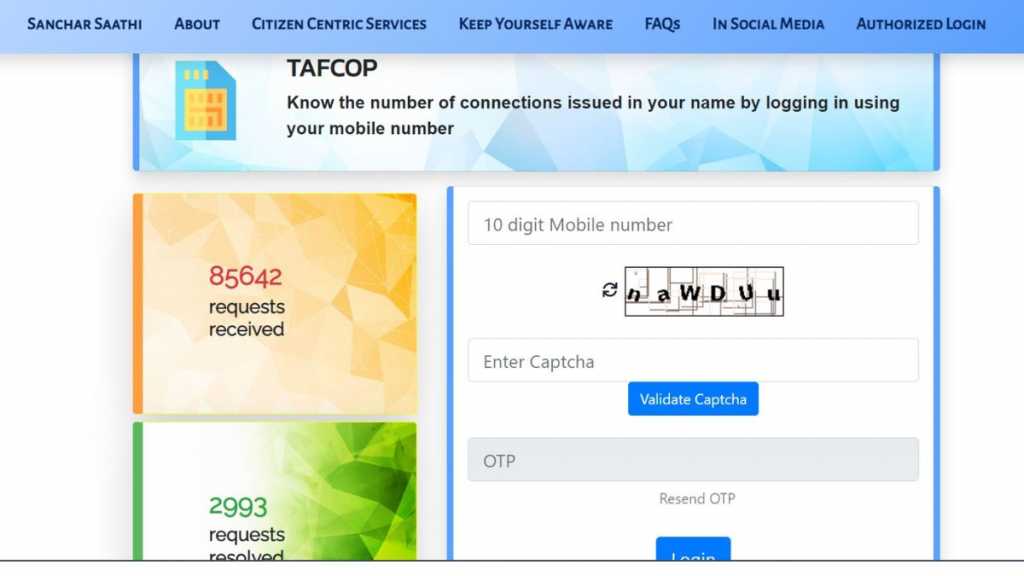
check how many sims are active by mobile number
To find out how many SIMs have been issued in your name so far, you can follow the following steps…
- First of all go to TOFCOP website (www.tofcop.gov.in).
- Now here on the home page enter your 10 digit phone number in the box given.
- Here, after entering the captcha given below, it has to be validated.
- After this OTP will come on the mobile number you have entered. After entering it you will be able to login here.
- After this, the details of the SIM issued till now in your name will appear. If you want, you can report here for numbers that are not in use or that seem to have been issued in your name, so this is the easiest way to report.
- According to the website, so far 85642 requests related to SIM have been received, in which 2993 cases have been resolved.

TAFCOP FAQ
How many mobile connections can a person have in India?
A person can have a maximum of 9 mobile connections across all telecom service providers in India. At the same time, this number is only 6 for the users of Jammu-Kashmir, Assam and North Eastern states.
How to report for mobile connection?
If you are not using a mobile connection or a SIM has been issued in your name, then you can report in the following ways:
- First of all go to the Sanchar Saathi portal.
- Login here using the OTP received on the mobile number.
- Then go through the mobile connection and check the option ‘This is not my number’ or ‘Not required’.
- Click on the ‘Report’ button to submit the request.
What will happen when reporting for mobile connection?
If you report on the portal for ‘This is not my number’ or ‘Not required’, then it is sent to the service provider for re-verification.
What is the re-verification process?
Re-verification is the process of verifying the identity of an existing customer through the records available with the service provider. This can be done using any number of digital methods. To confirm the identity of the genuine user, their photograph and their Proof of Identity (POI) document are compared with existing records.
What is the time limit for re-verification?
The timelines for various activities for mobile SIMs flagged for re-verification are as follows:
- Outgoing services will be suspended within 30 days.
- Incoming services will be suspended within 45 days.
- If the re-verification process fails within 60 days, the mobile connection will be disconnected.
Note: If a user is on international roaming or is disabled or hospitalized, an additional 30 days may be provided in such circumstances.
What action will be taken against them if the mobile connection is taken wrongly?
In such cases a police complaint/FIR will be lodged against such subscriber.
Also read: How to apply online for e-Shram Card, what are the benefits and how to check balance


