
JioCall Apk Download: Today, we now have various means to stay connected with our loved ones and colleagues. One such innovation is JioCall, a mobile application that revolutionizes the way we make video and audio calls. In this article, we will explore what JioCall is all about, how it works, and the incredible features it offers.
| Name | JioCall |
| Application Type | Communication |
| Popular For | Calling & video Calling |
| Compatible with | Android |
| Use | Voice calling, Video calling, Messaging |
| Price | Free |
| Contain Ads | Yes |
JioCall, formerly known as Jio4Gvoice, is a mobile application developed by Reliance Jio Infocomm Ltd. It allows users to make high-quality video and audio calls using their Jio Fixed Line number. With JioCall, you can conveniently make and receive calls from your Fixed Line number on your smartphone, eliminating the need for a Jio SIM.
JioCall Apk Download
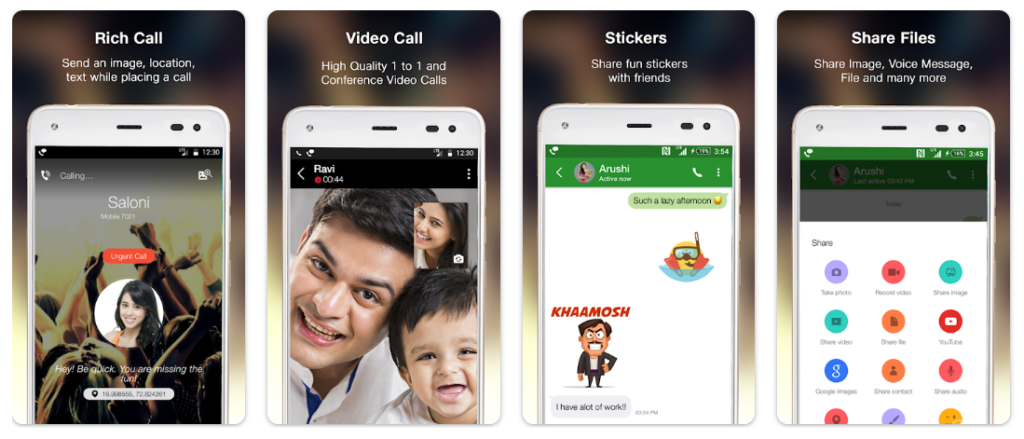
To start using JioCall, you need to configure your 10-digit Jio Fixed Line number on the app and select the Fixed Profile. This setup enables you to make and receive calls using your Fixed Line number on your smartphone. Whether you have a Jio SIM in your phone or a JioFi connected to it, JioCall ensures seamless voice and video calling experience. It works even on non-VoLTE 4G smartphones, expanding its accessibility to a wider audience.
Features of JioCall
JioCall offers an array of features to enhance your calling experience. Firstly, it provides HD voice and video calling, allowing you to connect with your contacts globally in crystal-clear quality. Whether it’s a landline or a mobile number, JioCall enables you to make HD voice and video calls effortlessly.
- HD voice and video calling: JioCall provides high-quality voice and video calls, ensuring clear communication with your contacts.
- Rich Communication Services (RCS): JioCall integrates RCS, offering advanced features like Rich Call, Chat, Group Chat, file sharing, location sharing, doodles, stickers, and more.
- Unified messaging for SMS and chat: JioCall combines SMS and chat functionalities, allowing you to send and receive text messages from your Jio SIM number to any mobile number.
- Customizable messaging with Rich Call: With Rich Call, you can personalize messaging, images, and location on the receiver’s screen, adding a personal touch to your conversations.
- Urgent Call feature: You can indicate the urgency of a call on the receiver’s screen using the ‘Urgent Call’ feature, ensuring prompt attention when needed.
- In-Call Share: JioCall enables you to share quick doodles, locations, images, and chat messages during a call without disconnecting, enhancing the interactive experience. (JioCall Apk Download)
Pros & Cons of JioCall Apk Download
Pros
- Convenient calling using Jio Fixed Line number on smartphones.
- HD voice and video calling for clear communication.
- Rich Communication Services (RCS) integration for advanced features.
- Unified messaging for SMS and chat in one inbox.
Cons
- Limited compatibility, available only for Android devices.
- Requires Jio Fixed Line number for configuration.
- Network dependency for call quality.
- International calling charges may apply.
JioCall App Download Link
| App name | JioCall |
| Developer | Reliance Jio Infocomm Ltd |
| Initial release date | Unknown |
| Operating systems | Android |
| Available languages | English, Hindi, Gujarati, Tamil, Telugu |
| File size (Android) | Varies with device |
| Latest version (Android) | 5.3.4 |
| Download | Click Here |
JioCall Availability and Compatibility
JioCall is provided by Reliance Jio Infocomm Ltd and is available for Android devices with Android 4.4 and up. Whether you have a Jio SIM or a JioFi, you can enjoy the seamless calling experience offered by JioCall. The app has garnered immense popularity, with over 100 million downloads and a user rating suitable for everyone. (JioCall Apk Download)
JioCall App Supported Languages
- English
- Hindi
- Gujarati
- Marathi
- Tamil
- Telugu
- Kannada
- Malayalam
- Bengali
- Punjabi
- Assamese
- Odia
Steps to Download JioCall Apk Online Latest Version for FREE [v.5.3.4]
To download the latest version of the JioCall app, you can follow these general steps:
- Open the Google Play Store on your Android device.
- Tap on the search bar at the top of the screen.
- Type “JioCall” into the search bar and tap the search icon.
- From the search results, locate the official JioCall app by Reliance Jio Infocomm Ltd.
- Tap on the JioCall app listing to open its details page.
- On the app details page, you will find information about the app, including the version number.
- If an update is available, you will see an “Update” button. Tap on it to download and install the latest version.
- If the app is already up to date, you will see an “Open” button instead of an “Update” button.
Please note that the availability of the latest version may vary based on your region and the device you are using. It’s recommended to have a stable internet connection while downloading and updating apps to ensure a smooth process. (JioCall Apk Download)
How to Download JioCall Apk for PC

JioCall is primarily designed for mobile devices running on the Android operating system. However, there is no official version of the JioCall app specifically developed for PCs or desktop computers. The app is intended to be used on smartphones with Jio Fixed Line numbers.
If you want to use JioCall on your PC, you may try using Android emulators such as BlueStacks or Nox Player. These emulators allow you to run Android apps on your computer. Here’s a general guide to downloading JioCall on your PC using an Android emulator:
- Download and install an Android emulator like BlueStacks or Nox Player on your PC.
- Launch the emulator and set it up by following the on-screen instructions.
- Once the emulator is set up, open the Google Play Store within the emulator.
- Log in to your Google account or create a new account if needed.
- Search for “JioCall” in the Play Store search bar.
- Locate the JioCall app from the search results and click on the “Install” button.
- The app will be downloaded and installed within the emulator.
- Once the installation is complete, you can open the JioCall app within the emulator and configure it with your Jio Fixed Line number to start using it on your PC.
Please note that using Android emulators to run mobile apps on PCs may have certain limitations and compatibility issues. Additionally, it’s important to ensure that you download the emulator and apps from trusted sources to maintain the security of your device.
Most Common Problem Using JioCall
- Call quality issues
- Connectivity problems
- Compatibility limitations
- Inconsistent messaging experience
- App crashes or freezing
- Battery drain
- Contacts synchronization issues
- Background noise during calls
- Delayed notifications
- Limited customer support
JioCall Mod Apk Download
Using unofficial or modified versions of the JioCall APK can have several negative consequences. These include security risks due to potential malware or viruses, privacy concerns regarding personal data, lack of official support, limited or missing features, violation of terms of service, and incompatibility with official updates. To ensure a safe and reliable experience, it is always advisable to download apps from official sources and refrain from using unauthorized or modified versions. (JioCall Apk Download)
Download JioCall Apk from third-party websites (Unknown Resources)
Downloading JioCall APK from unofficial sources can be risky, as it may lead to security vulnerabilities and potential malware infections. It is strongly advised to download apps only from official sources like the Google Play Store or the App Store to ensure the safety and reliability of the application. However, if you still wish to download the JioCall APK, here are some tips to follow:
- Verify the source: Ensure that you download the JioCall APK from a trusted and reputable source. It is recommended to visit the official website of Reliance Jio Infocomm Ltd or their authorized app distribution platforms.
- Check app version and compatibility: Verify that you are downloading the latest version of the JioCall APK, compatible with your device’s operating system. Outdated versions may lack important security updates and features.
- Enable app installation from unknown sources: By default, Android devices block the installation of apps from unknown sources for security reasons. If you decide to download the JioCall APK, go to your device settings, navigate to “Security” or “Privacy,” and enable the “Unknown Sources” option. Remember to disable this option after installing the app.
- Use antivirus software: Before downloading the APK file, ensure that you have reliable antivirus software installed on your device. Scan the APK file to detect any potential threats or malware.
- Check user reviews and ratings: If you come across a third-party website offering the JioCall APK, check the user reviews and ratings to assess the authenticity and safety of the file. Avoid downloading from sources with negative feedback or suspicious activities reported.
- Proceed with caution: Even if the source seems reliable, exercise caution when downloading and installing the APK. Be vigilant about any unusual permission requests during the installation process.
Remember, downloading apps from unofficial sources can expose your device and personal information to risks. It is always recommended to download apps from trusted and official sources to ensure the security and functionality of the application.
50 Alternatives to JioCall App 2023
- Wire
- ooVoo
- Talkatone
- ICQ
- BlackBerry Messenger
- Kik
- KakaoTalk
- Tango
- Dingtone
- Voxer
- Ryver
- Maaii
- WeTalk
- GrooVe IP
- Nimbuzz
- Voxox
- YeeCall
- ooVoo
- TalkU
- Google Hangouts Meet
- Facebook Portal
- Microsoft Skype for Business
- Apple FaceTime
- Jami
- MizuDroid
- Google Duo
- Skype
- Facebook Messenger
- Zoom
- FaceTime
- Viber
- LINE
- Telegram
- Signal
- Hangouts
- Discord
- Snapchat
- Imo
- Tango
- Jitsi Meet
- Cisco Webex
- Microsoft Teams
- GoToMeeting
- BlueJeans
- Zoho Meeting
- Slack
- BigBlueButton
- Tox
Popular Searches Related to JioCall Apk Download
| JioCall app download | JioCall video calling |
| JioCall features | JioCall voice calling |
| JioCall APK latest version | JioCall messaging |
| JioCall for Android | JioCall RCS features |
| JioCall for iOS | JioCall for Fixed Line |
| JioCall setup process | JioCall FAQs |
| JioCall troubleshooting | JioCall supported languages |
| JioCall compatibility | JioCall alternatives |
| JioCall privacy concerns | JioCall security features |
| JioCall user reviews | JioCall customer support |
| JioCall app updates | JioCall app permissions |
| JioCall app settings | JioCall vs other calling apps |
| JioCall calling rates | JioCall international calls |
| JioCall data usage | JioCall for non-Jio users |
| JioCall on JioFi | JioCall for business |
| JioCall for personal use | JioCall user interface |
| JioCall call quality | JioCall messaging features |
| JioCall contact management | JioCall integration with other apps |
| JioCall backup and restore | JioCall for conference calls |
| JioCall for group chats | JioCall call recording |
| JioCall voice message | JioCall missed call notification |
| JioCall call forwarding | JioCall call waiting |
| JioCall call blocking | JioCall call history |
| JioCall international roaming | JioCall call scheduler |
| JioCall for emergency calls | JioCall data encryption |
JioCall App Review
Review by Rajesh Kumar
“JioCall has been a game-changer for me. The voice and video call quality is excellent, allowing me to connect with my loved ones seamlessly. It’s truly a reliable app that I can count on.”
Review by Priya Sharma
“I have been using JioCall for a while now, and I’m impressed with its messaging features. The RCS integration makes it easy for me to have group chats and share files with my friends. It has made staying in touch so much more convenient.”
Review by Sanjay Patel
“JioCall has made international calling hassle-free for me. The rates are affordable, and the call quality is exceptional. I can easily connect with my relatives abroad without worrying about hefty bills.”
Review by Aishwarya Singh
“The JioCall app has a user-friendly interface, making it simple for me to navigate through its features. I appreciate the option to customize call settings and manage my contacts effortlessly. It’s a must-have app for Jio users.”
Review by Deepak Verma
“JioCall has exceeded my expectations in terms of customer support. Whenever I’ve faced any issues or had queries, their support team has been prompt and helpful in resolving them. It’s reassuring to know that assistance is just a call or message away.”
Conclusion – JioCall Apk Download for Free 2023
In conclusion, JioCall is a powerful mobile application that allows users to make video and audio calls using their Jio Fixed Line number. With its impressive features, including HD voice and video calling and Rich Communication Services, JioCall offers a seamless and enriched communication experience. Stay connected with your friends, family, and work associates globally with JioCall. (JioCall Apk Download)
- Can I use JioCall without a Jio SIM?
JioCall requires a Jio Fixed Line number for configuration, but it works even without a Jio SIM on non-VoLTE 4G smartphones.
- Can I use JioCall on iOS devices?
Currently, JioCall is available only for Android devices. It's not compatible with iOS devices.
- Is JioCall available in multiple languages?
Yes, JioCall supports multiple languages to cater to a diverse user base.
- Can I make international calls with JioCall?
Yes, JioCall allows you to make international calls. However, standard international calling rates may apply.
- How secure is JioCall for messaging and file sharing?
JioCall ensures the security of your messaging and file sharing by implementing robust encryption protocols.


