There isn’t a straightforward way to lock down your Facebook profile on the web, but there are a few ways to limit who can see your posts and who can’t. Also, can control tags etc. For this these steps have to be followed.

These days, the work of cheating people by hacking their profiles is also happening a lot on Facebook. That’s why it is very important to keep the profile safe. Let us know that there is a Profile Lock feature for privacy on Facebook. Once you enable this feature, no one will be able to see your personal details except your Facebook friends. Let us know how to use Facebook Profile Lock feature with iPhone, Android and Web.
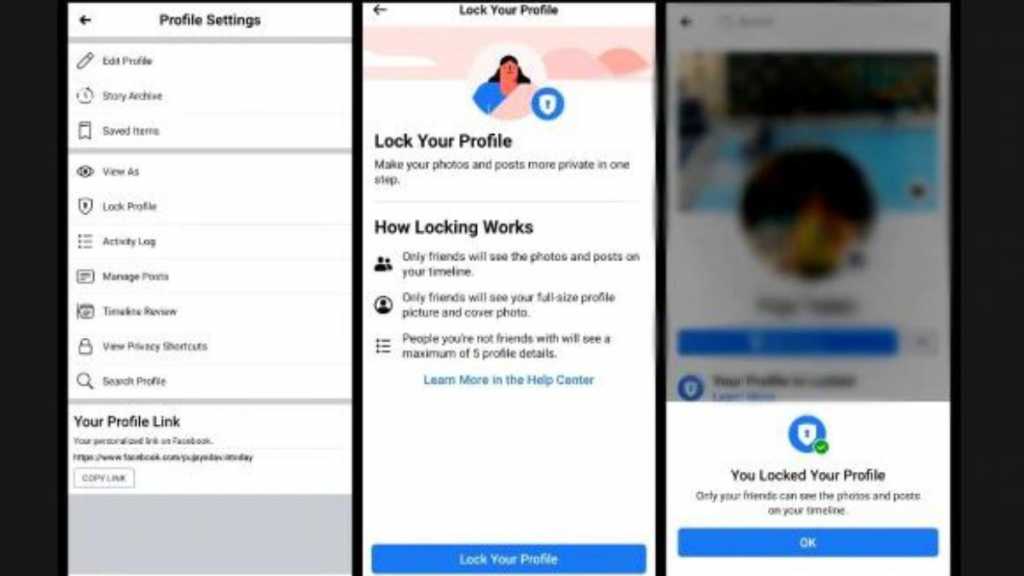
How to lock Facebook profile on iPadOS/iOS and Android
- Open the Facebook App and go to your Facebook profile. Now over here tap on the little three dots icon right next to your profile photo. Then click on the menu with three dots.
- After this select the option of Lock Profile.
- Now here you will see an explanation regarding how Facebook profile lock works. After this, after tapping on Lock your profile, confirm it. After this your profile will be secured.
Read also: How to apply for Solar Rooftop Scheme, know how much subsidy will be available
How to use the privacy feature on the web
There isn’t a straightforward way to lock down your Facebook profile on the web, but there are a few ways to limit who can see your posts and who can’t. Also, can control tags etc. For this these steps have to be followed.
- First, go to facebook.com on your computer and log in to your account.
- Now click on the menu icon (downward arrow) in the top right. Then select Settings & privacy. After this, click on Privacy Checkup.
- Now under Privacy Checkup, you can customize Facebook privacy settings as per your convenience.
Currently, the Lock Profile feature is available only for certain countries and devices. There is no information about when this feature will be made available for the web. In such a situation, you can keep your profile safe by the methods mentioned above.
What will happen when you lock Facebook Profile?
The Facebook Profile Lock feature has been designed in such a way that it protects your personal information from others. Especially those who are not your friends on this platform. When you enable this feature, a lock icon will appear on your profile, confirming that you have chosen to lock your profile. People who are not your friends will only see limited details related to your Facebook profile.
- When you enable Profile Lock, only your friends are allowed to see photos and posts.
- Only your friends can see your full-size profile photo and cover photo.
- Users who are not in your friend list will be able to see only a maximum of five details related to the profile.
- Only your friends can see your stories.
- Any posts you previously shared publicly will be converted to Friends.
- Timeline Review and Tag Review will be enabled.
- Only part of the information about you will be visible to everyone on the profile.
Also read: How to link Aadhaar-ration card online-offline by June 30


