If you are not familiar with the name of PDF, then let us tell you that its full form is Portable Document Format (Portable Document Format). It is a file format, which is used to save any type of document, it is created by Adobe company.

Nowadays (PDF) PDF file format is running a lot. The reason for which is that a lot of content comes in small size in this format. If you also do not know about PDF and are looking for ways to create PDF file, then in this post you will get everything. Here we give you PDF What is it? And giving complete information about how PDF file can be created.
what is pdf,
If you are not familiar with the name of PDF, then let us tell you that its full form is Portable Document Format (Portable Document Format). It is a file format, which is used to save any type of document, it is created by Adobe company. You can use it on your computer, laptop, smartphone or other device. The special thing is that it would have been very easy to print out of this format.
How to create PDF file (How to Create PDF)
Talking about the method of making PDF, it can be made in many ways, here we have told the mainly 3 methods used.
- Create PDF with the help of the app
- how to create pdf on online website
- how to create pdf from google drive
Create PDF with the help of the app
- If you want to create PDF with the help of the app, then for this you have to download the application named Camscanner in your smartphone.
- After downloading the above mentioned app, open it on your phone.
- Now you have to click on USE NOW like the option shown in the screenshot.

- After this process you will see the camera button at the bottom.
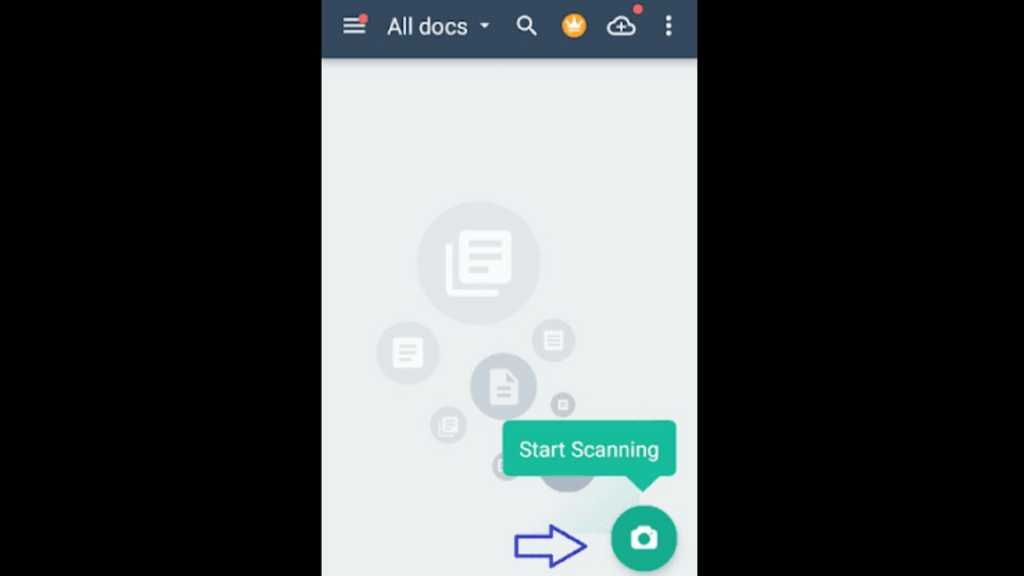
- After this you will see the option of Import, where you can import any photo or document.

- Now click on the PDF option given above to import the imported image or other format file.

- PDF file will be created as soon as you click on this option. Which you can share anywhere.
- Also tell that along with importing, the option of image to text is also visible, in which you can create PDF by taking a photo with the help of direct camera.
how to create pdf on online website
If you don’t want to create PDF file through app then also no problem, you can create PDF from smartphone, laptop or computer on online platform. For this, you have to go to the browser on your mobile, laptop or computer. Let us tell you that there are many websites online to create PDF files. But we have told the process through smallpdf.com.
You will find many PDF tools on this site. Where you can use many tools from creating PDF to editing it, compressing or converting Word file to PDF, including applying password to PDF file. Know the complete process further…
- First of all open the browser on your device.
- Then type smallpdf.com and hit enter.
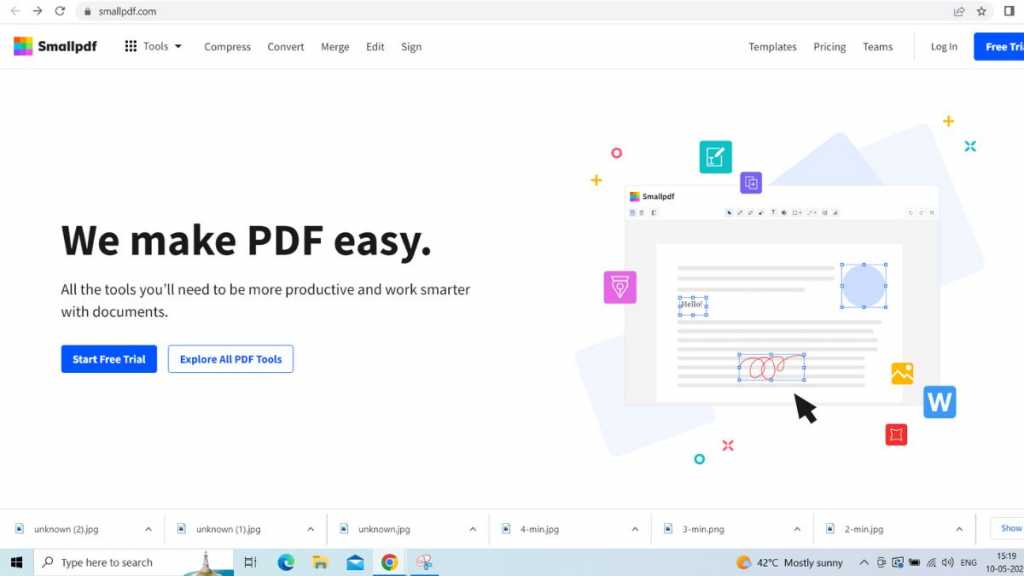
- On the website, you have to go to the left side tools option, where you will see all kinds of tools.

- To create PDF here you have to go to PDF converter option.

- As soon as you go to the PDF converter option, you will see the option of Choose File.
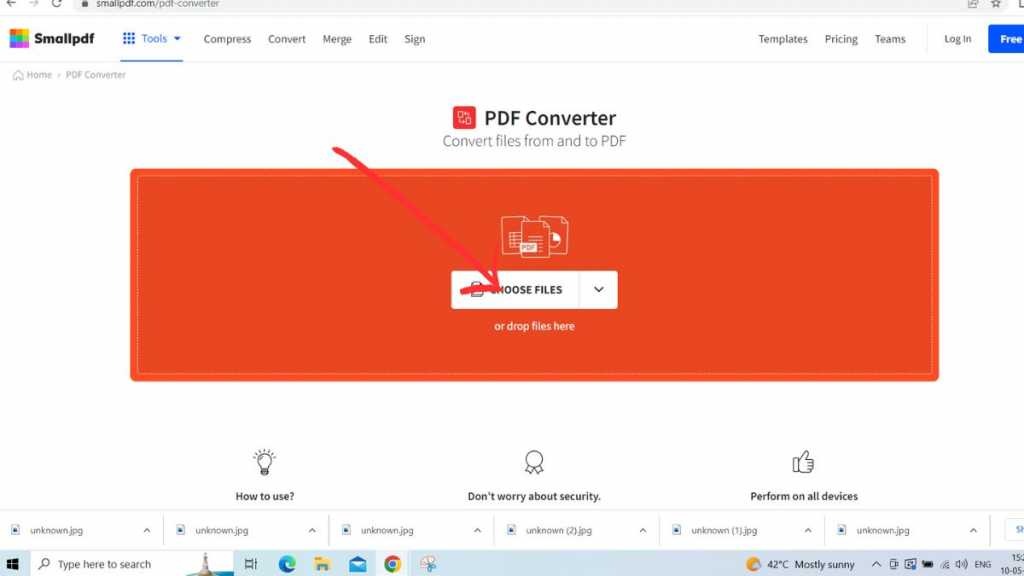
- By clicking on this option, you can choose the file from your device.
- After selecting the file, you will see the convert option on the right side.

- You will get the option to download, export and share PDF as soon as you click on convert.
- By selecting one of the three options, you will get a PDF document.
how to create pdf from google drive
In today’s new era, everyone is using smartphones. At the same time, Google’s famous app Google Drive is also available in the smartphone, using which you can easily create PDF.
- To create PDF from Google Drive, you have to open this app.
- Once the app is open, click on the plus + sign.
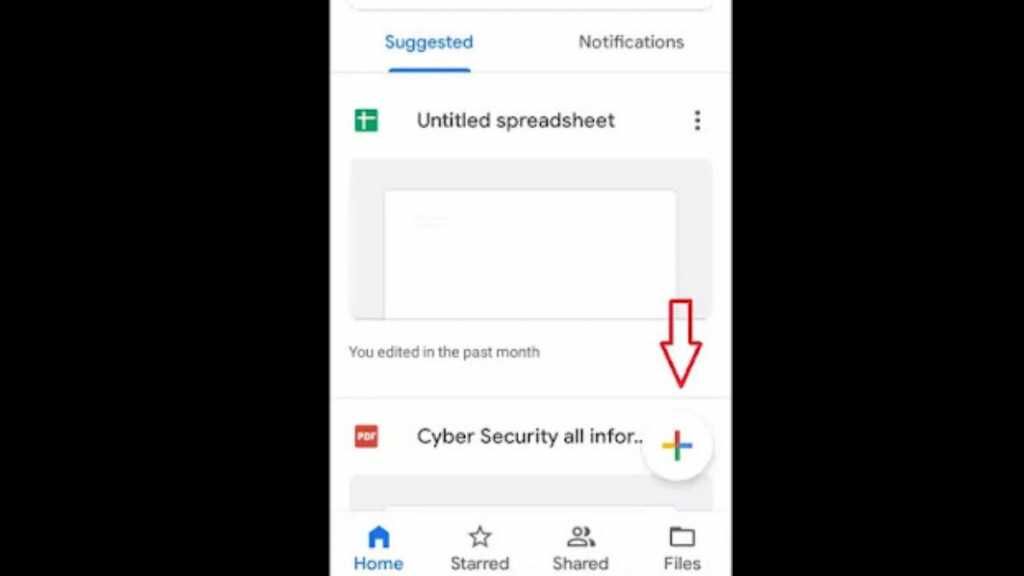
- After this you will see the option of scan.

- Take a photo of any image or document you want to convert to PDF by going to the scan option.

- After this, you can adjust the image by cropping it properly. If you want to add more pages, you can add more photos by clicking on the + sign.

- After that click on the Save option shown below.

- If you want to change the file name, then save it by changing the name ie Rename.
- You will get PDF document as soon as you save.
Hope you have learned to create PDF with these three methods. If you liked this article, then share it with others so that they too can learn to create PDF.
Also read: QR-code based paper ticket started in Delhi Metro, know how it works


