Today such storage is also available on the internet which you can use. This is called Cloud Storage.

Today, before taking any device, it takes care of its storage. So that maximum data can be stored, but do you know? Today such storage is also available on the internet which you can use. This is called Cloud Storage. Yes, you can store a lot of important data on the internet using cloud storage. Come, let us know this topic in detail further.
Table of Contents
What is cloud storage?

Cloud storage is just a type of storage. However, you can use it only through the Internet. You can keep all your data in it for any period of time by storing it on the main server of cloud storage. Also, you can access your data from anywhere if needed, but keep in mind that you must have internet facility to access it. There are many types of cloud storage. In cloud storage, the data is kept in an off-site storage system and is managed by a third party. Let me tell you, here cloud means internet.Also read: Troubled by messages from unknown people on Instagram or Messenger, follow this method
types of cloud storage
- Personal cloud storage
- Public cloud storage
- Private cloud storage
- Hybrid cloud storage

Personal Cloud Storage
Public cloud storage allows you to store, edit and manage data seamlessly. It can also be called mobile cloud. Let me tell you, personal cloud storage is only a part of public cloud storage. Google Drive or Apple’s iCloud are prime examples of this.
Public cloud storage
Public cloud storage is used by enterprises and companies. This is not for common people. The management of this storage is not done by the enterprise but by the companies which provide the storage service.
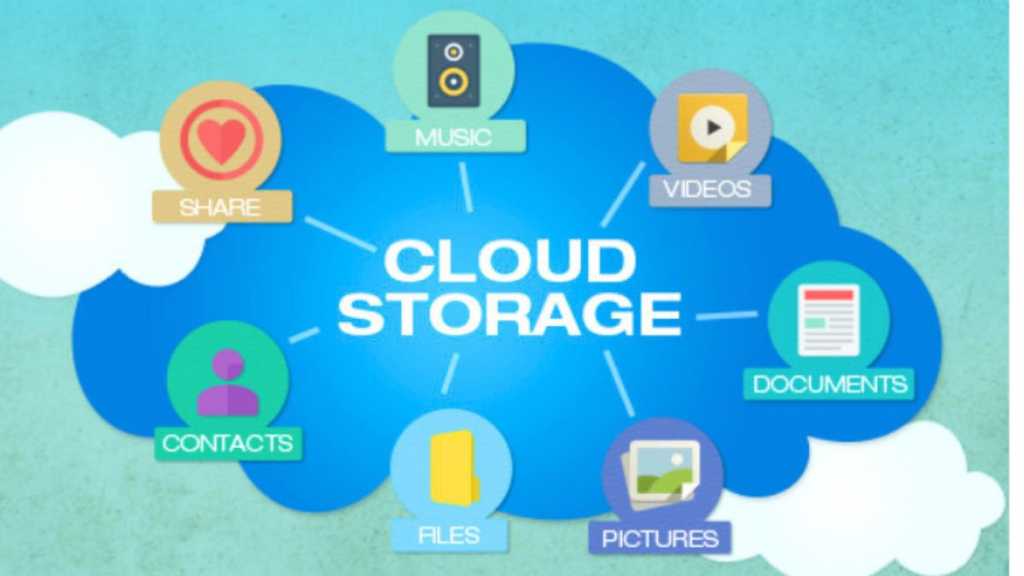
Private Cloud Storage
Both enterprise and cloud storage providers work together in enterprise data centers around the world. Private cloud storage consists of the infrastructure of the storage provider, which is typically managed by the storage provider in the enterprise data center.
Hybrid cloud storage
Hybrid cloud storage is a method of managing cloud storage that uses both local and off-site resources. Hybrid cloud storage can also be called a combination of public and private cloud storage.

How cloud storage works
First of all, you should know that the data kept in cloud storage can be video, audio, image, file, documents, anything. Any data is put in cloud storage through internet only. As soon as you save any data like photo or video, it automatically gets stored on the main server of that cloud storage service provider. You can access this data on any device with the help of internet.
how much storage is available
You can get 1TB of storage in Google’s Cloud Storage. Users can increase it up to 1TB after their 15GB storage is full. For this the customer has to pay some fee. Whereas, for even more storage, the company charges you a higher amount.
advantages of cloud storage

- Cloud storage is scalable and flexible. Anyone can use it because it is very easy to use.
- Cloud storage data can be accessed from any corner of the world due to being on the Internet.
- Data stored in cloud storage is secure.
- People do not need to send mail individually in cloud storage, you can share a file or entire folder by sending a web link to your recipients through e-mail.
- Using cloud storage is also cost-efficient.
- If the storage is full in this, then you can upgrade it.
- Facilities like Disaster recovery and backup have also been provided in cloud storage.
Disadvantages of Cloud Storage

- Cloud storage cannot be run without internet.
- Data kept on cloud storage also gets leaked many times.
- It is possible for you to worry because the data of cloud storage is stored with a provider company.
In the end, let us tell that, nowadays, big companies like Samsung, MI have also started providing their local cloud storage in their devices like phone or tablet. If you want, you can put your login ID in it and keep the data there too. It would not be wrong to say that cloud storage has replaced floppy disk, CD and DVD in today’s time.Read also: How to find users on Pinterest by phone number or email, learn how


