If you open multiple apps simultaneously on the phone, then switching between apps or multi-tasking becomes easy, but let us tell you that many apps running in the background affect the performance of the phone. Battery consumption is high.

Is your old Android phone hanging or lagging a lot? Apps are getting closed again and again or it is taking a long time to open. Also, if you are having trouble with multitasking, then all you have to do is try a few tricks. After this your old phone will also become fast. Let us know what you have to do…
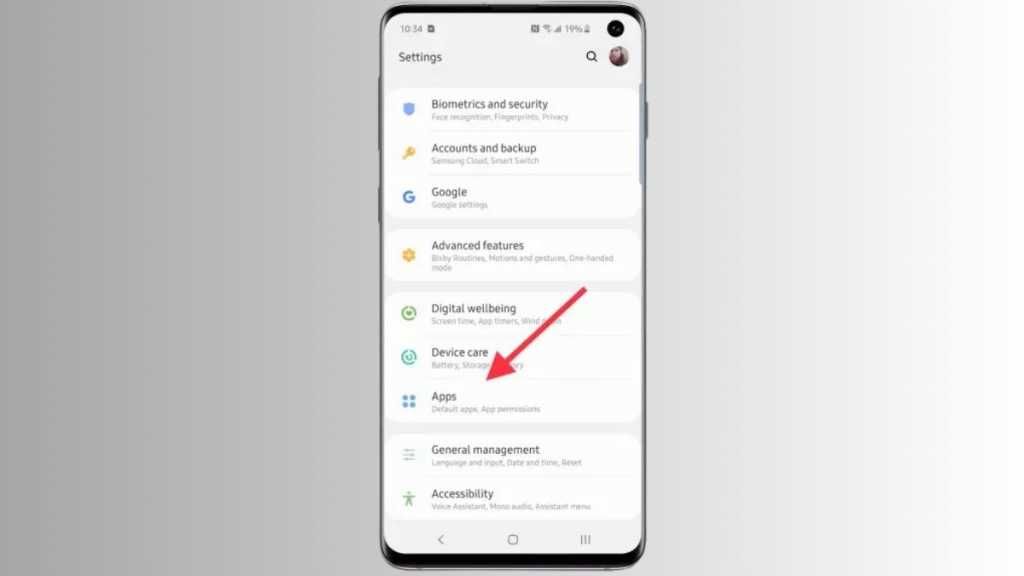
Table of Contents
Uninstall useless apps
When the phone is new, there are limited apps in it, but you keep downloading apps gradually, but forget to uninstall the useless apps. There are also many such apps on the Google Play Store, which attract users to download or use them. After some time users realize that these apps are not of use. But after a few months, they forget about these apps, which remain inactive in the phone. These apps are wasting the precious space of the phone. First of all, you have to search which apps you are not using for many days or months, uninstall them.
- Navigate to the Settings menu on your phone and open the Apps option.
- Now scroll down the list and check the apps that you no longer need.
- Tap on Apps and then click on Uninstall. If you think that you may need those apps in future, then you can also disable some apps.
Also read: If you are troubled by fake calls, then activate DND service in Jio, Airtel, BSNL and VI

Delete Cache Data
Cache data increases the speed of your phone. Also, it reduces the additional loading time when browsing the internet while opening a website or opening an app. But over time, if you do not delete the cache files, then it becomes heavy on the in-built memory of the device. Let us tell you that nothing is good in excess. That’s why it is necessary to keep deleting it from time to time. This can help in maintaining the speed and performance of the phone. You can select individual apps from the app manager to clear the cache data. For this, go to the Settings menu (Settings > Storage > Cache).
Disable Animation

Different mobile launchers offer different types of animations and special effects. These effects look very beautiful on the device, but let us tell you that because of this your phone becomes slow. If the phone is starting to slow down, it would be better to disable these unnecessary animations. But for this the developer option has to be enabled.
- Go to the Settings menu, scroll down and tap About phone.
- Then scroll down to the bottom and check the build number which you will find at the bottom.
- Now you have to tap on it several times. After this a message will pop-up saying ‘You are now a developer’.
- Go back to the Settings menu and you will see Developer options.
- Click Options and look for Windows Animation Scale, Transition Animation Scale, and Animation Duration Scale.
- Then tap on each option. Here either do .5x or turn it off.
Close background apps
If you open multiple apps simultaneously on the phone, then switching between apps or multi-tasking becomes easy, but let us tell you that many apps running in the background affect the performance of the phone. Battery consumption is high.
- To close it, open Recent Tabs. Here you can close the apps by swiping or you can also remove them by selecting all at once. In this way the apps running in the background will be closed. Also, always keep the software updated. Many times not only do you get new features from this, but it is also necessary to fix bugs and security. With this, if you use live wallpapers, then stop it, it also affects the speed of the phone.
Also read: If Facebook account has been hacked, then report and recover like this


