Computers and laptops have become a part of everyone’s life these days. Although not everyone knows how to reduce speed on a computer or laptop. To work fast on the computer, the use of shortcut keys is very important.
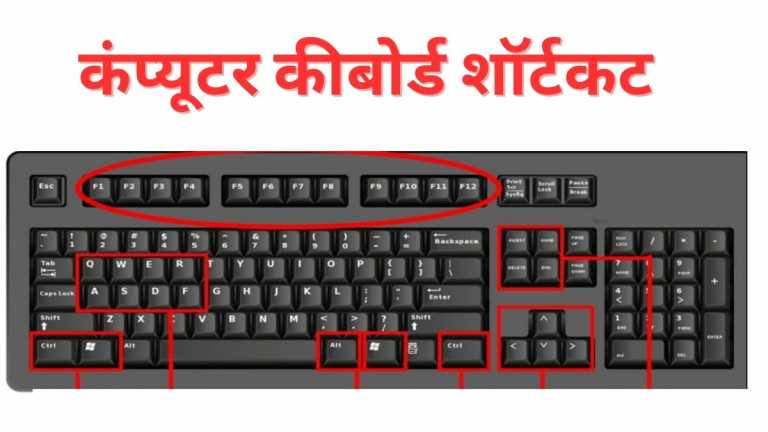
Computers and laptops have become a part of everyone’s life these days. Although not everyone knows how to reduce speed on a computer or laptop. To work fast on the computer, the use of shortcut keys is very important. If you use the shortcut key at the right place, then you can become an expert in running the computer. That’s why in this article we are telling you about the keyboard shortcut keys of the computer. With the help of which you will be able to work very fast on the computer.
Table of Contents
types of computer shortcut keys
Computer mainly includes Basic Keyboard Shortcut Keys, Alternate Key (Alt), Function Shortcut Keys, Microsoft Word Shortcut Keys.
basic keyboard shortcut keys in hindi
Ctrl + A is used to select all of the text or file at once.
Ctrl + B Pressing these two together makes the text bold.
Ctrl + C is used to copy any file or text.
Ctrl + D This makes the selection of the font.
Ctrl + E is used to center the text.
The Ctrl + F key takes you to the search option.
Ctrl + G Pressing these two buttons together gives the go to menu.
Ctrl + I makes text italic.
Justifies the text of Ctrl + J.
Hyperlink can be added to the text with Ctrl + K.
Left alignment is possible with the help of Ctrl + L.
Ctrl + M is used to move.
With Ctrl + N, you can create a new file or a new tab of the browser.
With Ctrl + O you open the file.
You can use Ctrl + P for print.
You can shut down with Ctrl + Q.
Ctrl + R is used for refresh or reload and right alignment.
You can save the file by pressing Ctrl + S.
Ctrl + U key is used to underline in text format.
With Ctrl + V you can paste text or file.
Ctrl + X is used to cut.
Ctrl + Y key is used for redo.
Ctrl + Z is used for undo. That is, if something goes wrong while working, you can fix it by pressing this key.
You can close any file or browser with the Ctrl + W key.
Alt key shortcuts
With Alt + E, you can open the Edit option in the running program.
File Menu can be opened in the running program with Alt + F.
By pressing Alt + F4, the option to close a program or window is available.
With Alt + Enter you can see Properties.
Using Alt + Tab helps to switch between open programs.
Using Alt + Shift + Tab together can go to the previous program.
function shortcut key
With the F1 key, you can open the help system for windows.
The F2 key can be used to cancel previous work or rename a selected file.
The F3 key is used to cancel the previous operation.
Using Alt with the F4 key closes the window.
F5 refreshes the window.
If a website is open in the Internet browser from F6, users can go directly to its address bar or URL.
With the F7 key, users can use the option of Spelling and Grammar check in Ms Word.
The F8 key is used while installing Windows on a computer or laptop.
You can refresh the document in Microsoft Word with the F9 key.
With the F10 key, you will be able to select the menu of the software or program.
Software, Browser or Application can be opened in Full Screen mode with the F11 key.
The F12 key gives you the option to save the file.
windows shortcut key
Run menu can be run with Windows key + R key.
File Explorer opens with the Windows key + E key.
System properties can be seen from the Windows key + Break key.
Search can be done with Windows key + F.
Hide or Display all windows option will be available with Windows key + D key.
All windows can be minimized with the Windows Key + M key.
You can open Windows Help and Support by pressing Windows Key + F1 key.
Task view opens with Windows Key + Tab.
System Properties opens with Windows Key + Break.
With Windows Key + Up Arrow, you will be able to increase the size of the current window.
Hope you remember all these shortcut keys soon. Also, will work on computer faster from now on. Also read: QR-code based paper ticket started in Delhi Metro, know how it works
