The CEIR (project) has been launched by the Department of Telecom. Its main objectives are to block lost or stolen mobile phones on each mobile network, trace lost or stolen mobile phones, protect mobile devices from fake IMEIs in the network. Is.

If your mobile phone is stolen or lost somewhere, it is now easier to file a complaint or block it. The service of the Central Equipment Identity Registry (CEIR) to block mobiles was started across the country in March, now according to PTI reports, this service will be available at the district level from May 17, 2023. Explain that the Department of Telecommunications (DoT) had set up the Central Equipment Identity Registry (CEIR) in 2019 to block stolen or lost phones on every network. Let us know how you can register a complaint about your stolen phone here or block it.
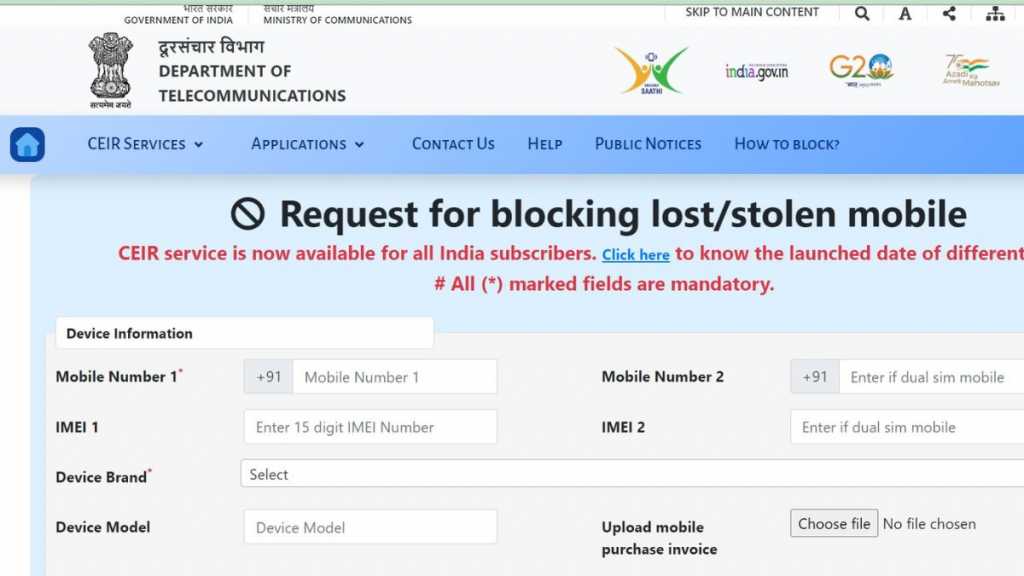
How to block phone by IMEI number?
- In case of theft or loss of mobile phone, you have to file a report at your nearest police station before registering a complaint with CEIR.
- After this, to disable the IMEI number of the phone, one has to visit the CEIR website.

- On the main page of the CEIR website itself, you will see the option of ‘Block Stolen/Lost Mobile’, on which you have to click. After this it will take you to the Request for blocking lost/stolen mobile phone form page. On this page, you will have to enter information like your mobile number, brand name of the device, lost location, date of lost or stolen, name of the owner, address, identity proof, etc. After filling the details, enter the OTP, click on the declaration, then submit it.
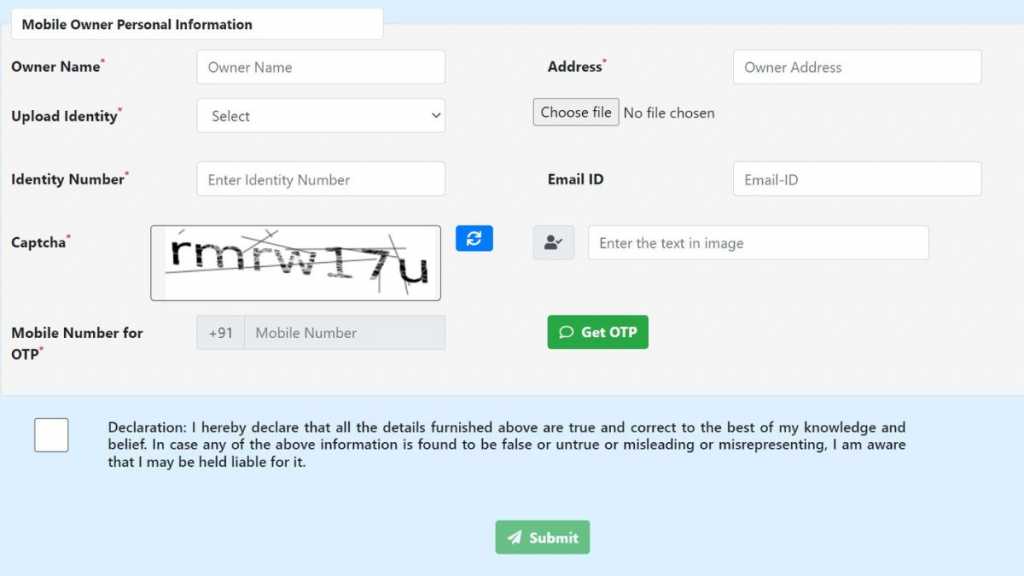
- Once you’ve entered your information, you’ll be given a Request ID that you can use to track your stolen phone.
- If you find your phone stolen or lost, you can unblock the blocked IMEI number. For this, you have to click on ‘Un-Block Found Mobile’ on the main page of the CEIR website. Then enter the request ID and mobile number and click on submit. If you want, you can see the status of the request by clicking on Check IMEI Request Status.
Also Read: How To Add And Remove Channels In Dish TV, Learn How

What is this service of CEIR,
The CEIR (project) has been launched by the Department of Telecom. Its main objectives are to block lost or stolen mobile phones on each mobile network, trace lost or stolen mobile phones, protect mobile devices from fake IMEIs in the network. All mobile phones have IMEI number for identification. IMEI number is reprogrammable, due to this IMEI number is reprogrammed after mobile is stolen, due to which IMEI is cloned. According to the department , Many cases of cloned/fake IMEI handsets have been reported in the network. CEIR acts as a common mechanism for all network operators to exchange data on blacklisted mobile devices. It ensures that a network Blacklisted devices in one device will not work on the other, even if the SIM card in the device is changed.
Also read: ChatGPT Plus subscription now available in India, know the details of the price and features
Google’s Find My Device is different
This service of CEIR is different from Google’s Find My Device. To use the Find My Phone function, the phone or tablet must be powered on, signed in to a Google Account, connected to mobile data or Wi-Fi, visible on Google Play, and in a location And ‘Find my device’ feature should be on. The CEIR, on the other hand, uses only the IMEI number to trace stolen or lost mobile phones. The portal will aggregate data from telecom operators across the country, so there will be no need to have an active internet connection or log in with an ID.

CEIR’s ‘Know Your Mobile’ service
The government has launched a service called ‘Know Your Mobile’ on the Central Equipment Identity Register (CEIR) platform. With its help, you can check the validity of the device. Also, you can find out the IMEI number of the device by entering *#06#. It will show the status of the mobile on the screen, such as whether the IMEI number of the mobile is blacklisted, duplicate or already in use. Here there are three ways to know the status of the mobile.


