Resetting deletes corrupt files, fixes misconfigured settings, removes third party plugins and add-ons, but remember to back up your device before factory resetting it (photo, videos, contacts, messages, etc.), otherwise all the data will be deleted forever, which will be difficult to recover.

If Smartphone (android), PC (Pc), Android Tv (android Tv) does not work properly, then full reset is an option left. While resetting a smartphone is easy, resetting other devices is not as easy. Performing a full factory reset might get the device working properly again. Although it deletes corrupt files from the process, fixes misconfigured settings, third party plugins and add-ons disappear, but remember, back up the device before factory resetting it (Photo , videos, contacts, messages, etc.), otherwise all the data will be deleted forever, which will be difficult to recover.

Android Smartphone
If you feel that the Android phone is hanging a lot, battery is getting down too quickly, apps are crashing frequently or you are having software related issues, then factory reset is an option. Could
- In Android phones, the reset option may be slightly different according to the companies ie the manufacturer. If using a stock Android phone, then you have to go to the advanced option in the system inside the settings.
- Here you will get the reset option. Then you have to choose the option of Erase All Data (Factory Reset) here. As soon as you click on it, you will see a warning on the screen and you will see all the accounts that you have set up on the phone.
- After tapping on Delete All Data the process of factory reset will start.
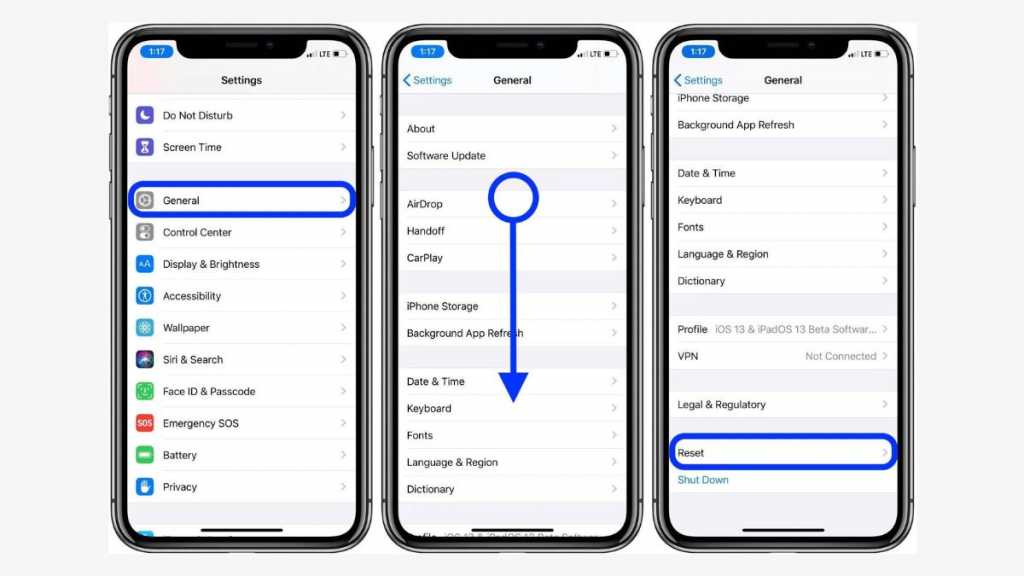
iphone and ipad
- If you are using a device like iPhone and iPad, then to reset it, you have to go to Settings > General > Reset > Erase All Content and Settings process.
- When you tap on Erase All Content, you will be asked for Apple ID password here. After this, the iPhone or iPad will be reset as soon as you tap on Erase.
- This process may take one to two minutes. Remember, don’t forget to remove the SIM card from the device before resetting.
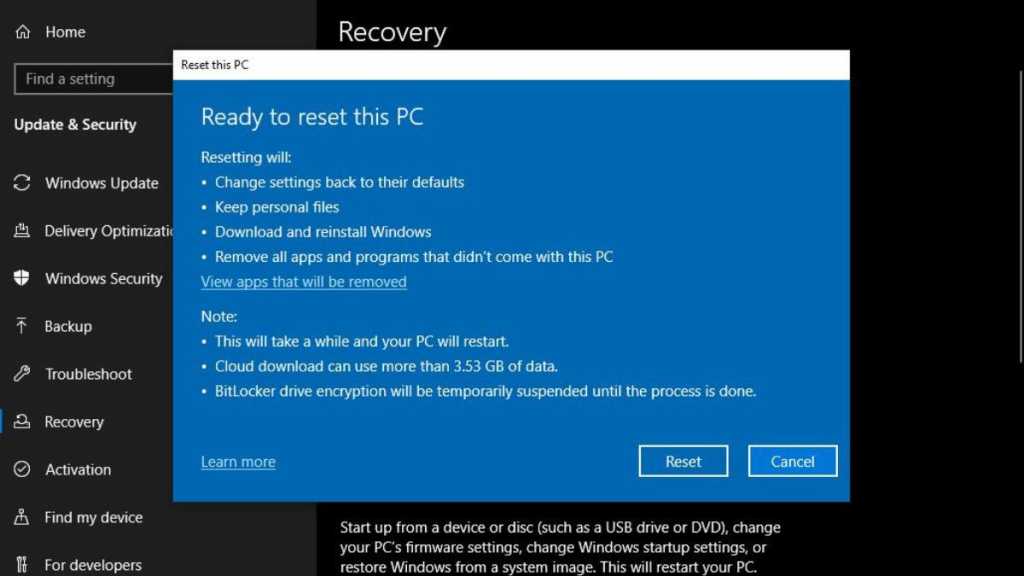
windows computer
- If you are using a Windows 10 PC or laptop, then to reset it, you must first navigate to Settings. At the top of the Start Menu, you will see the Settings gear icon. After clicking on it, you have to go to the Update and Security option.
- When you tap on it, you will have to go to the recovery option on the left side panel. When you tap on it, you will see the option of Reset this PC. Just below this, click on the Get Started button.
- After this, two options will appear here – Keep my file and Remove everything. If you choose the Keep my files option, then the apps and settings will be removed, but your personal files will be saved.
- If you choose the Remove Everything option, then all of your personal files, apps, and settings will be deleted. When you click on reset, your PC will reboot itself after that. However, this entire process may take time.
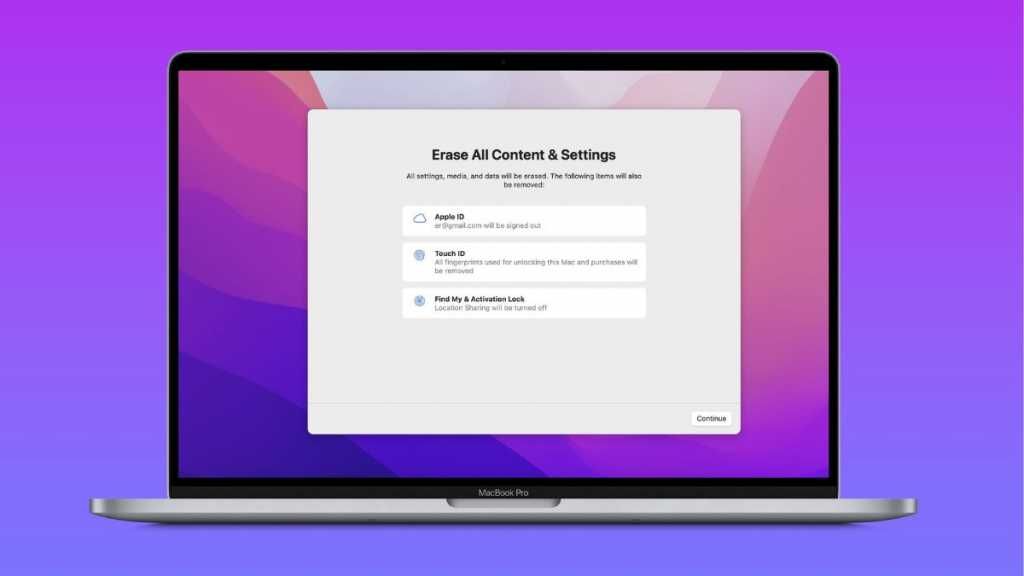
MacOS computer
- Resetting a computer with macOS is not difficult. For this, first you have to turn off the Mac PC, then when it starts booting, you have to press and hold the Command + R keys.
- After this the utility window of MacOS will open. Here after clicking on Disk Utility, press the button of Continue. Now select the startup disk (which is named Macintosh HD by default), which will be found in the sidebar. After that click on the erase button.
- When this process is complete, then after going to the main menu, after clicking on Reinstall MacOS, press the Continue button. Now you will see a pop-up window. Here too, you have to continue and move forward.
- After reading the software license and agreement, click on the Agree button. After clicking on Install here, you will be able to install MacOS.

Android tv
When it comes to smart TVs, the factory reset option may differ from model to model and manufacturer to manufacturer. If you get stuck during the reset, you can also turn to online resources for help. By the way, after opening the settings in Android TV, you will get the option of Storage and Reset, Factory Data Reset and Erase Everything. If you want to reset the factory data, then after selecting it you have to confirm.


