
Social media platform Facebook is very popular in the world including India. More than 10 billion users are found on this platform worldwide. Let us tell you that on this platform users can use many features like photo, video, status, message sharing. If you also want to create an account on the Facebook platform and want to use it, then we are going to tell you the easy way to create an account on Facebook in the next article.
How to create Facebook account on smartphone
Creating a Facebook account on your smartphone will be done instantly. You will need to download the Facebook application on your mobile device for this.
- Go to Play Store to install the Facebook app on your mobile.
- Type Facebook in the search box of Play Store. You will see the Facebook application.
- Download this application on your mobile device.
- Now open the Facebook application in your mobile.
- As soon as the application opens, you have to go to the Create New Account option.
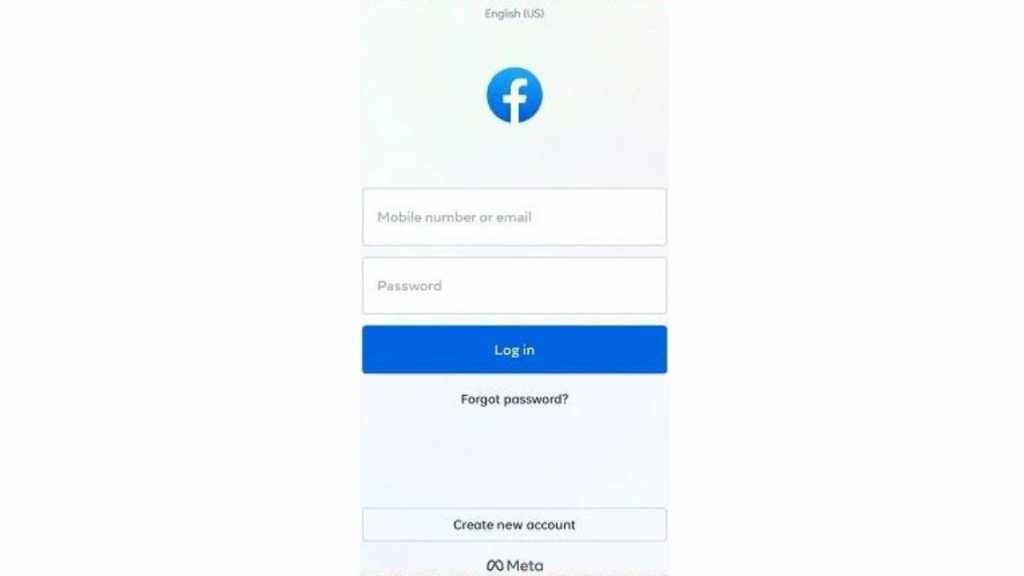
- After this you have to click on Get Started option.
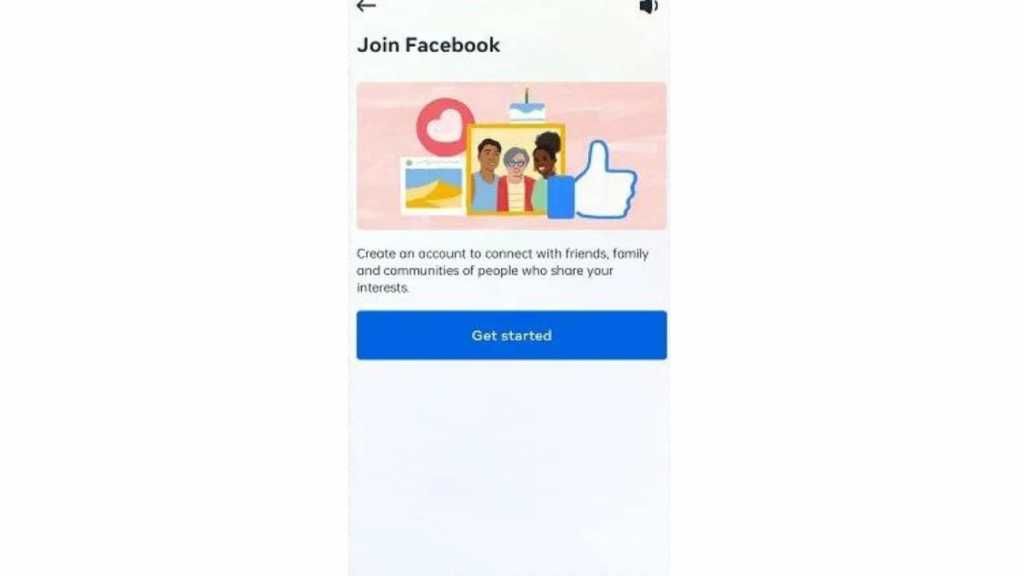
- After the process mentioned above, you have to click on the Next button by typing First Name and Last Name.
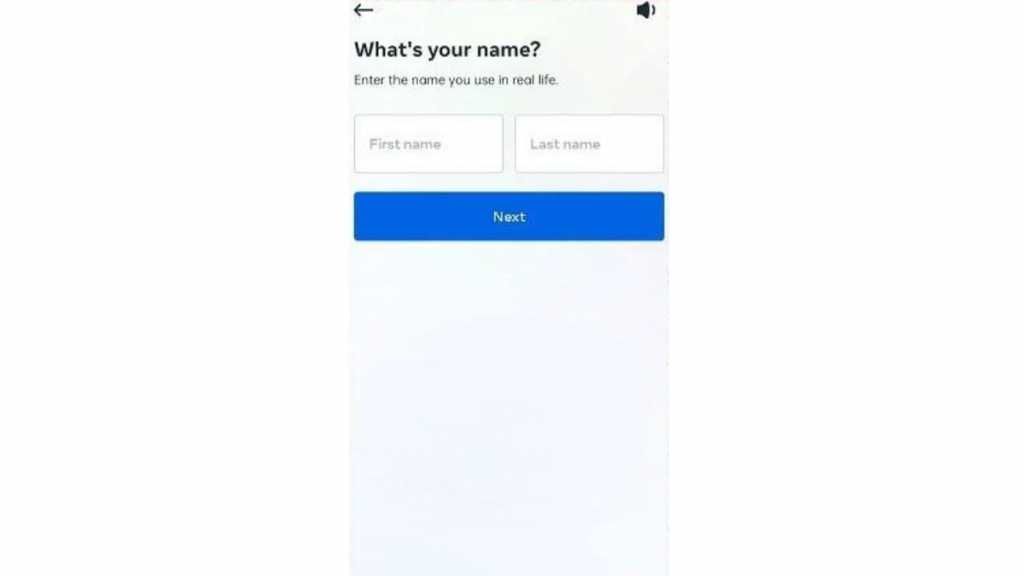
- After which you will see the option of Date Of Birth. Enter it and click on Next.
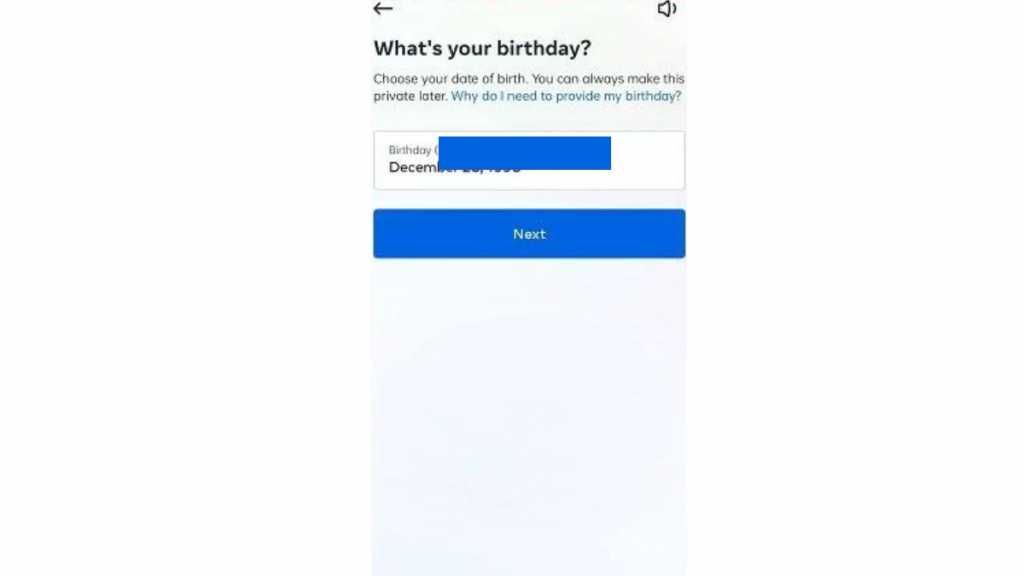
- After this you have to choose your gender.

- After this fill your mobile number in your mobile number option.

- After entering the mobile number you have to create a password. You can create the password as per your wish. However, for a good password, you should use numbers and signs.

- After this you have to go to save and I agree.
- Now you will get a code on your mobile number. After entering the code, your Facebook account will be created.
- After creating a Facebook account, you can add your profile picture and other information as per your wish.
how to create facebook account on computer
The process of creating a Facebook account on a computer is also very easy. For this follow the steps given below.
- First of all go to facebook.com on your computer browser. Let us tell you that in computer you can use many options including Chrome browser, Microsoft Edge, Firefox browser.
- After Facebook.com is open, you will see the option of sign up and create new account. Click on this option.
- Here you have to click on Next by writing your First Name Last Name.

- After this, enter the details in the date of birth option and click on Next.

- Next you will get the option to choose gender.
- After which the option of mobile number will come. Here you enter your mobile number and click on Next.

- In the next option set the password for Facebook.

- Next you will get a code on the smartphone. After entering the code, your Facebook ID will be created.
- That is, now you can make the profile better by adding profile picture or other details in your Facebook account.
Read also:YHow to create a YouTube channel, learn in 10 steps…


