Although there are many platforms for creating email IDs, but Google’s Gmail ID is the most used in the world including India.

In today’s digital era, it has become very difficult to run a smartphone without an email ID. In fact, only after registering with the email ID, applications etc. from Play Store can be used in a smartphone. On the other hand, if you have bought a new smartphone and you do not know how to create an email ID, then in this post we are telling you how to create an email ID in some easy ways.
Learn to create Email ID on Gmail
Although there are many platforms for creating email IDs, but Google’s Gmail ID is the most used in the world including India. Along with this, on buying a new smartphone, you have to login to Google first, hence Gmail ID is also required. Not only this, after creating a Gmail ID on Google, you also get Google’s other applications and Google Drive space. So let’s know how to create Gmail ID on Google…
how to create gmail id
- To create a Google ID, first you have to go to accounts.google.com.
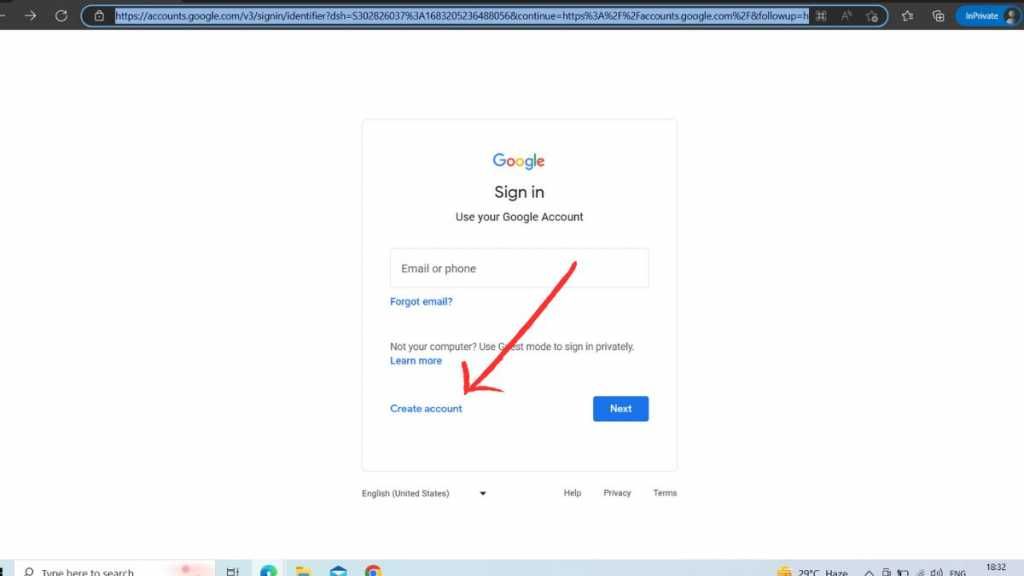
- By going to this address, you have to click on create account.
- After which you have to fill the sign up form.
- In which you have to enter your first name and last time.
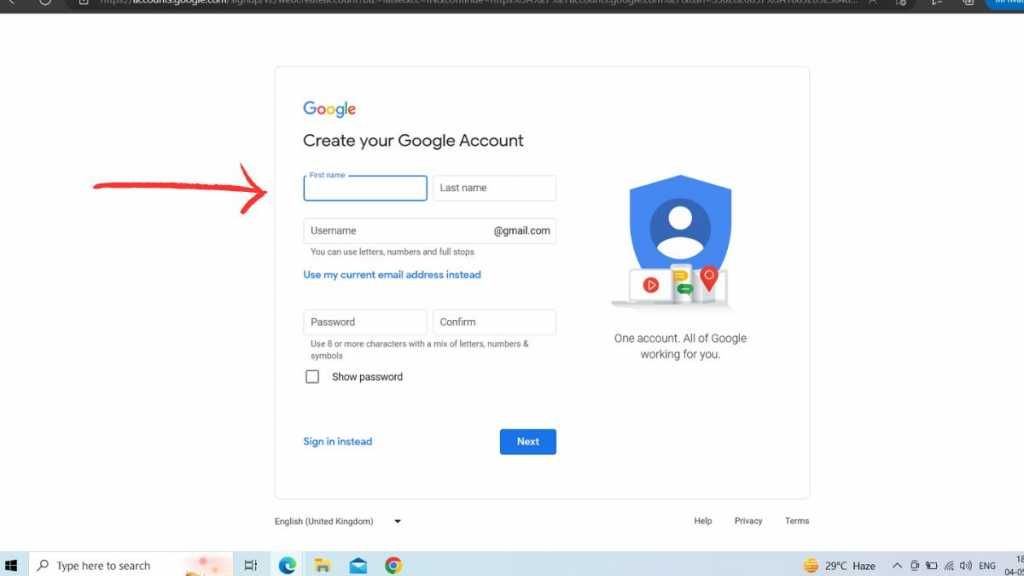
- After this you will get the option to choose your username.
- You can choose any username of your choice.
- After choosing the username, you have to choose your secret password. You can use 8 or more characters in this password, in which numbers and symbols can also be added.
- After that you have to click on Next.
- Now your mobile number will be verified. This process is done for security.
- When you enter your number, you will get a verification code from Google. Verify by entering this verification code.
- Fill your date of birth field on the next page.
- After this, select the Gender option and click on Next.
- After this, you will see the page of Google’s Privacy Policy and Terms and Conditions, on which you have to click on I agree.
After selecting this option, your Gmail ID will be created. That is, your email ID will be created on the Google platform. We hope that with the help of this process, you will be able to easily create a new email ID. Also read: How to share fake live location on messaging apps, learn here

