If you are using an Android smartphone, then to download Facebook videos here, after opening the Facebook app, tap on the video you want to download on your phone.

If you have liked a video on Facebook, then it is easy to download it. There are many apps available to download Facebook videos, but if you want, you can also download videos without the help of apps. It is easy to download Facebook videos through the browser as well. Let’s know how you can download the video on Android phone and iPhone?
How to download Facebook video on Android phone?
If you are using an Android smartphone, then to download Facebook videos here, after opening the Facebook app, tap on the video you want to download on your phone.
- You’ll see a share option just below the video. Tap it and then tap Copy link in the options that pop up. Open the fbdown.net site in the phone’s browser. For example, if using Google Chrome, type fbdown.net in the address bar or click on this link. Here you will get a bar, where the link of the video has to be pasted. After that click on download.
- Here you get two options: download the video in normal quality or in HD quality. Now tap on the option of your choice. The video will start playing.
- Then tap on the menu with three dots and you will see the option to download the video. Tap on Downloads. After this, you will also be able to see the download process in the notification bar. Once it is downloaded on your phone, you will be able to view it from the Downloads folder of your Android smartphone.
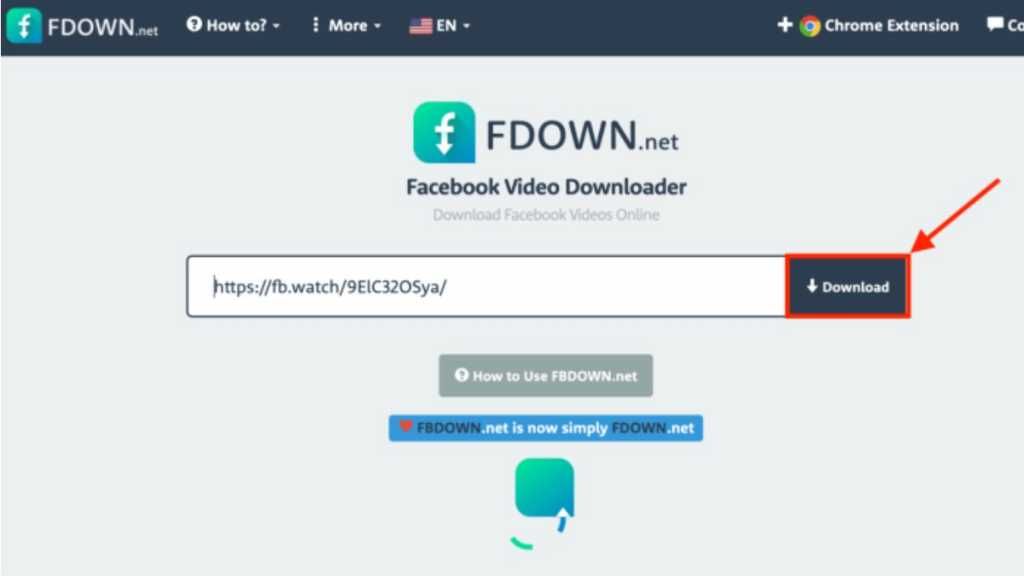
How to Download Facebook Videos on iPhone?
The process of downloading Facebook videos on iPhone is pretty much the same as on Android phones. After opening the Facebook app, select the video which you want to download on the phone.
- You’ll see a share option just below the video. Tap it and then tap Copy link from the option that pops up. Now open the fbdown.net site in the address bar of the Safari browser on your phone. Will get once after the site is open. Paste the copied video link where. Click on Download Now.
- Here according to your choice, you get the option to download the video in normal and HD quality. Tap on the option of your choice. The video will start playing. Go to the progress bar below the video and tap on the three dots. You can then select the Save to Files option. Once it is downloaded on your phone, then you can play it.
Also read: How to register online for Kaun Banega Crorepati (KBC), can win a prize of crores of rupees


