If you have forgotten your YONO app username and password, you can easily reset it. Let us know what is its online method…

YONO is the digital banking application of State Bank of India (SBI). With its help, you can easily handle tasks related to banking, insurance, investment, shopping, etc. The YONO app is also available for iOS along with Android. This app provides you all the banking related services on your smartphone. If you have forgotten your YONO app username and password, you can easily reset it. Let us know what is its online method…

How to reset SBI YONO username online?
If you have forgotten the username of SBI YONO, then you can reset it through these steps:
- First of all go to the official website of State Bank of India onlinesbi.com.
- After this, the login option has to be selected under Personal Banking.
- In the account details section, you have to click on ‘Forgot username/login password’.
- Then click on ‘forgot my username’ from the drop-down menu. Then click on Next in the pop up window that will open.
- Here you will be required to enter the required details such as CIF number, registered mobile number, country and captcha code. Then click on ‘Submit’.
- Now you will receive OTP on your registered mobile number. Enter it and click on ‘Confirm’.
- SBI portal will provide you new YONO SBI login username on the screen. You will also receive a text message regarding the same on your registered phone number.
Also read: How to change SBI Credit Card PIN online, know the easy way
How to reset SBI YONO password
To reset the password of SBI YONO app, you have to follow these steps:
- First of all go to onlinesbi.com and click on Forgot login password in the account details section.
- After this, select Forgot my Login Password from the drop-down menu.
- Now you will see a pop up, click on ‘Next’ in it.
- Then you have to enter user name, country, account number, date of birth, registered mobile number and captcha code etc.
- After this submit the entered details.
- Enter the OTP you will receive on your registered mobile number.
- Then reset the password and hit the ‘Submit’ button. In this way your password will be reset.
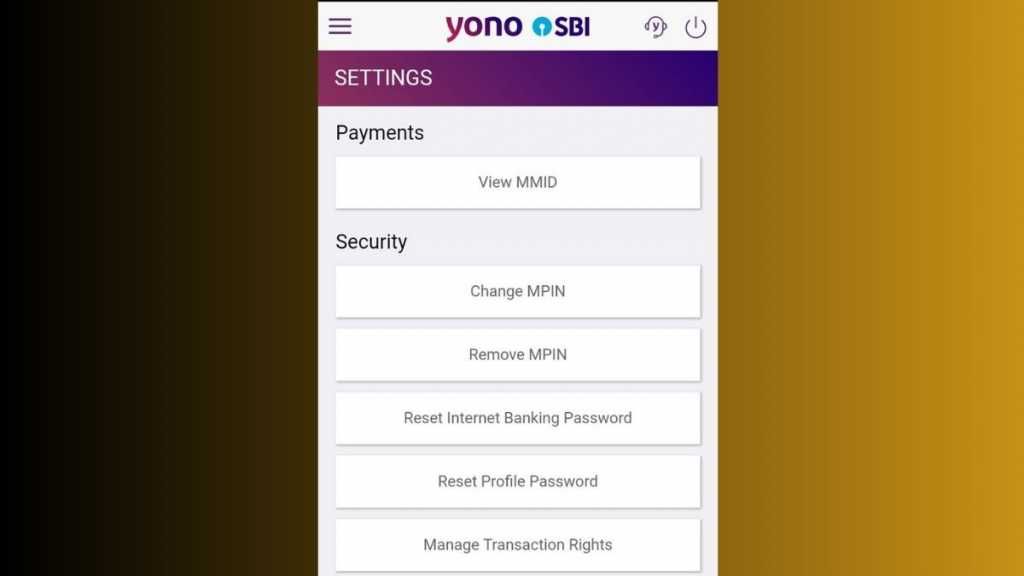
How to reset SBI YONO MPIN
If you want to reset SBI YONO MPIN, then follow these steps:
Remove SBI YONO MPIN: If you have forgotten your MPIN, the first thing you need to do is remove the MPIN, then reset it.
- Open SBI YONO app and login using username and password.
- Navigate to ‘Quick Links’ and click on ‘Service Request’ option.
- Then you will get the option of ‘Manage PIN’ in the ‘Emergency’ section. Click on it.
- Now tap on ‘Remove MPIN’ and enter your YONO SBI profile password to complete the process.
- Now a pop-up will appear. Here you will be asked whether you want to remove your MPIN?.
- Click on ‘Yes’ and your SBI MPIN will be removed successfully.
Reset SBI YONO MPIN: Now to reset SBI YONO MPIN, follow these steps:


