You can complain about any kind of cyber crime by dialing the helpline number of the National Cyber Reporting Portal. The cyber crime helpline number is 1930, while the National Police Helpline number is 112 and the National Women’s Helpline number is 181.

The rate at which the number of internet users is increasing in the country, the incidents of cybercrime are increasing at the same rate. Users are becoming victims of online fraud in one way or the other. Incidents like sim swap, UPI fraud, banking scams are also increasing. If you also get trapped in an online scam, then you can file a report by going to the National Cyber Crime Reporting Portal. Here you can also file a complaint of fraud related to payment. Learn what is the way to file a report of cybercrime…
File a complaint by phone call
Several banks are also associated with the helpline and reporting platform, including State Bank of India, Punjab National Bank, Bank of Baroda, Bank of India, Union Bank, HDFC Bank, ICICI Bank, Yes Bank and Kotak Mahindra Bank etc. In addition, payment and waller platforms such as Paytm, PhonePe, Mobikwik, Flipkart and Amazon are also included. You can complain about any kind of cyber crime by dialing the helpline number of the National Cyber Reporting Portal. The cyber crime helpline number is 1930, while the National Police Helpline number is 112 and the National Women’s Helpline number is 181.
How to complain through online portal
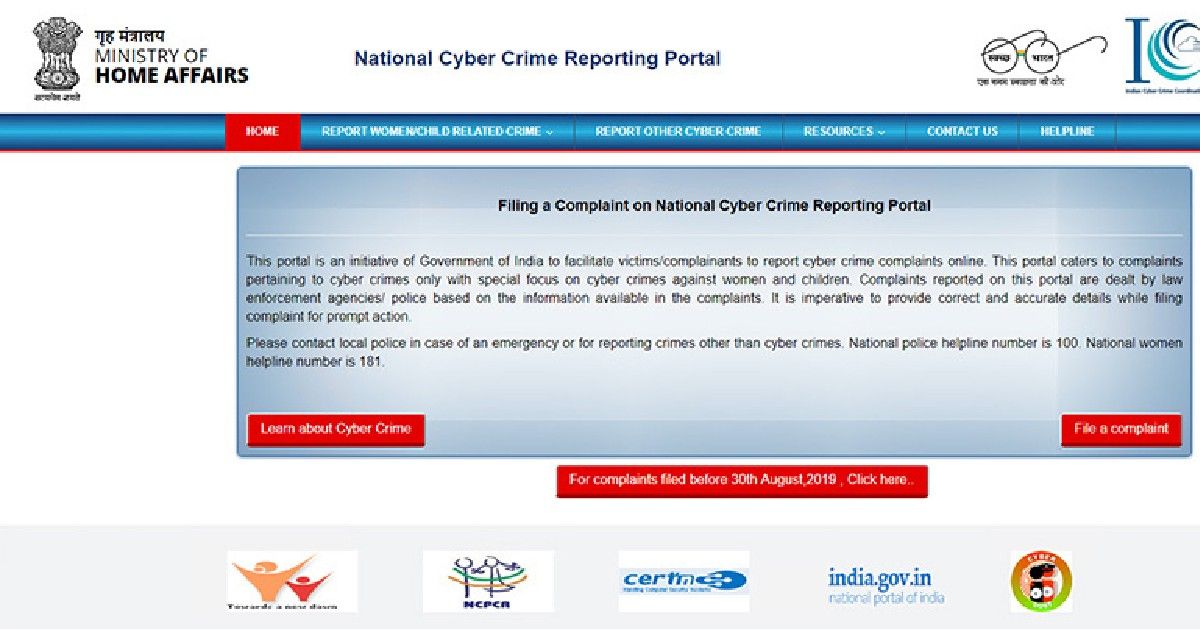
You can also file a complaint of cybercrime related to women and children as well as financial fraud, ransomware, etc., through the National Crime Reporting Portal. You have to follow these steps to register a complaint.
- Go to the home page of the National Cyber Crime Reporting Portal (NCRP). Click on the option ‘File a Complaint’ here. Then click on Accept on the next page.
- After this, select the category of crime. There are two options: Woman / child related cybercrime and other cybercrime option is also available. If you want to file a cyber report related to incidents other than crime related to women and children, click on Report other cyber crime.
- After this you will reach the login page. If you do not already have an account on this portal, you can create an account by clicking on the link ‘Here for New User’.
- Here you have to register yourself. For this select your state. Then after entering the login ID and mobile number, click on ‘Get OTP’. Once you have received the OTP, then enter it. Also, after solving a question and entering its answer, click on submit.
- Then on the next page you have to update your personal details including name, email id and address. Once you have entered all the details, click on ‘Next’.
- Select the category in which you want to file a complaint here. You will also have to select the sub-category, date and time, event etc. Along with this, evidence related to the incident will also have to be uploaded. Then click on ‘Save as Draft and Next’.
- After that, if there is any detail related to the suspect or if you have anything like his ID, email, address, photo etc., click on ‘Save Add Draft and Next’ after entering it.
- After this, on the ‘Complaint Detail Page’ you will have to provide your ID proof ie the victim. Click on ‘Save and Review’. Finally, after reviewing your complaint once, click on ‘I Agree’ and then click on ‘Confirm and Submit’. From here you can also download the PDF file of the complaint.
Also read: Avoid this UPI scam, 81 people lost 1 crore in Mumbai, know what is this scam


