
Google launched Android 11 Beta officially for Pixel Users with a major improvement in Controls and Privacy. Google canceled this event on June 3 because of the ongoing protest in America. The company added several new features in the beta version of Android 11, It comes with the Chat bubble feature the same as Facebook messenger, a new power button menu, and Enhances App privacy. Google also released new features for Apps developer in Android Studio 4.1 Beta and 4.2 Canary.
New Features introduced in Android 11 Beta divided into three groups by Google:
- People
- Control
- Privacy
1. people

Google mentioned in their blog post that Google makes Android more “people-centric and expressive”. In this Update, Android OS easily can recognize and prioritize the most important people in your life.
Using Google improved Conversation Notification, You will able to opening the conversation from the Notification panel as a bubble. Google improved and consolidated keyboard suggestions that offer “context-specific entities and strings” in the suggestion strip. Google introduced the visual cortex for better voice access which generates labels after understanding the screen content.
2. Controls
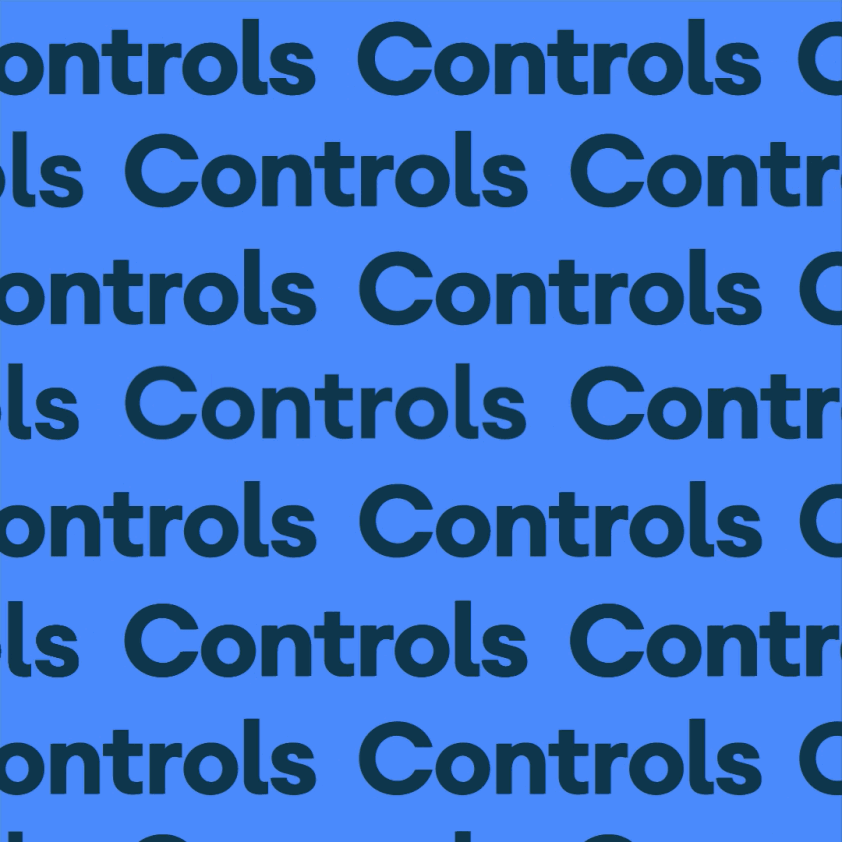
Google makes Android 11 more convenient, You can quickly access all of your smart devices and control them in one space.
What is Device Control and Media Control?
In device control, you can easily control the Connected device and In Media Control you can easily switch the output device for audio or video content. To open both Controls you just need to long-press the power button.
3. Privacy

Google improves privacy over sensitive, permission and keep Android Devices more secure through faster updates.
What is One time permission and Permissions auto-reset?
In One time permission, Users allow permission for the apps to access device microphone, camera, or location only single time. Through this App can’t access granted permission in Background, you have to allow all permission once again when you reopening the app.
In Permission Auto reset, Android resets all the permission of that app which you can’t use for a long time. This will save battery and improve your device security.
These are the major section in which Google mainly focuses on Android 11 Beta. Google released Android 11 Beta officially only for Pixel 2, Pixel 2 XL, Pixel 3, Pixel 3 XL, Pixel 3a, Pixel 3a XL, Pixel 4, and Pixel 4 XL devices.


