
Funtouch OS 11 new features are based on Android 11 and changes made to the previous Funtouch OS version are listed on the company’s official Hongkong Website. After the Color OS 11, Realme UI 2.0 and more smartphone makers are upgrading their user interface based on Android 11 and now Vivo also developed its new upgraded UI.
Funtouch OS 11 new features
This time Vivo said that it provides a simplified user interface along with convenient fingertip control. The features provided by Vivo in new Funtouch OS 11 include:-
Always-On-Display

Vivo provided the always-on-display feature with color and light effects customization. You can easily choose and change the styles and effects, and watch time flow in an artistic manner.
New Album
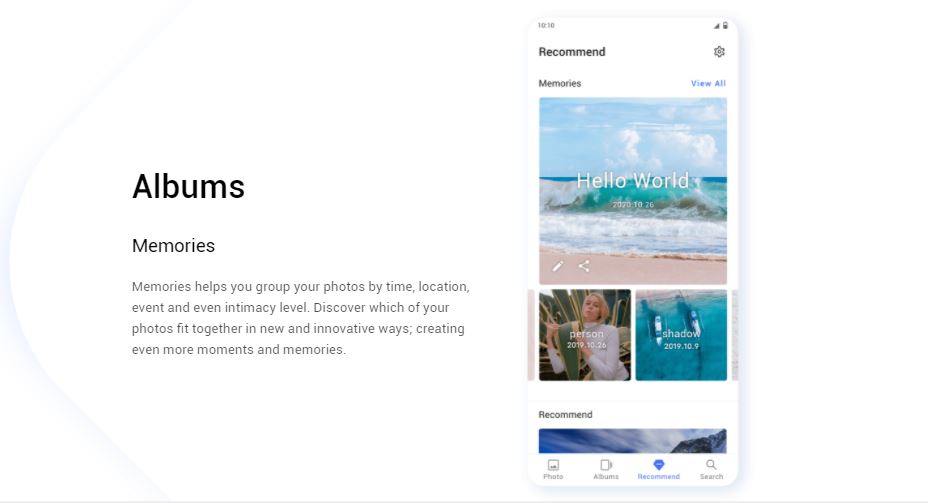
The Gallery or Album is modified and included Memories that help you group your photos by time, location, event, and even intimacy level. You can also able to discover which photo of yours fits together in new and innovative ways. This helps in creating even more moments and memories.
AI Editor
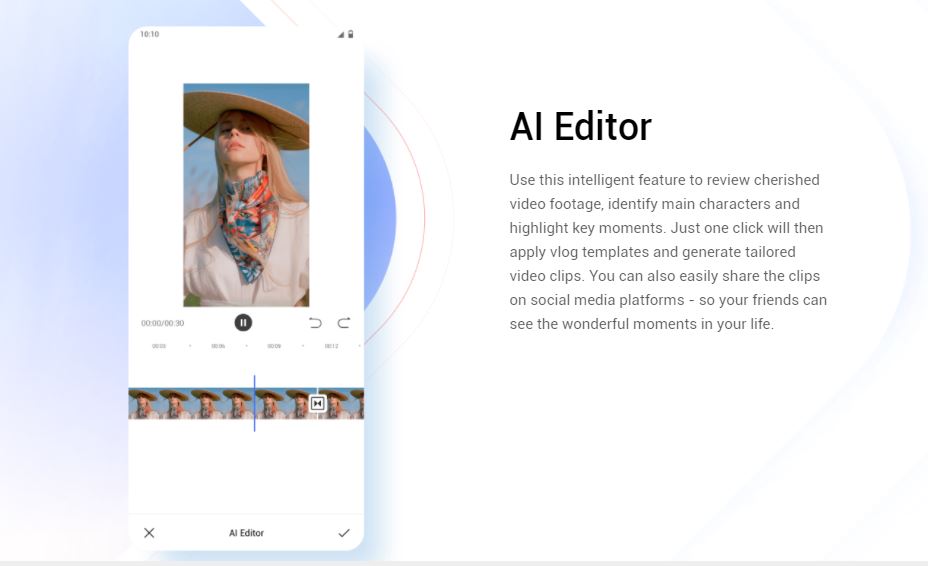
The new AI editor sports more intelligent features like it review your cherished video footage and identify the main characters and will highlight key moments. It can be done with just one click and will then apply vlog templates and generate modified video clips.
iManager

iManager is an app that lets you know your phone performance status and presents information quickly and clearly.
Security Scan
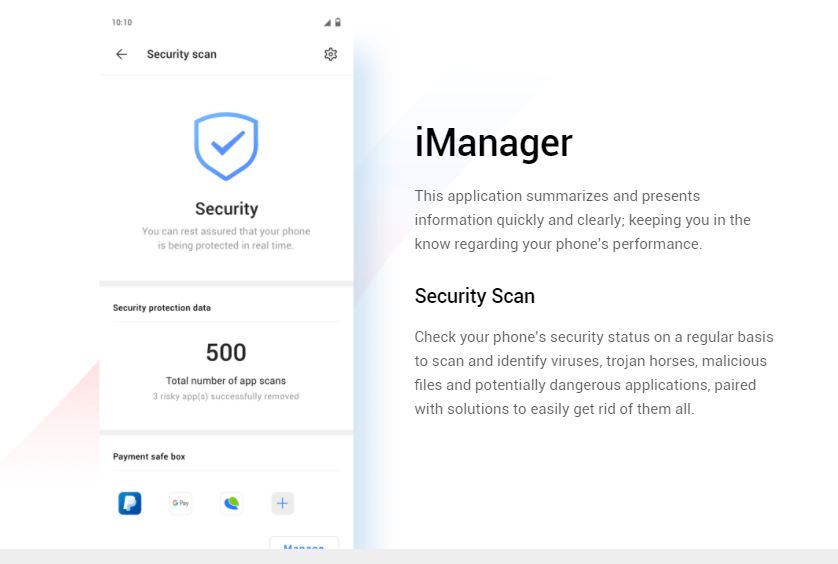
This feature will prevent you from potentially dangerous viruses. You can check your phone’s security status on a regular basis to scan and remove viruses, trojan horses, malicious files, and potentially dangerous applications from your smartphone.
Screen Capture

Funtouch OS 11 new features include various screen capture options to make it more efficient. It includes long, rectangular, lasso, shaped, doodle, and more screen capture options. The company also provided internal sound recording with mic or without mic so you can capture gameplay seamlessly and make montages and use this feature for more purpose.
Ultra Game Mode
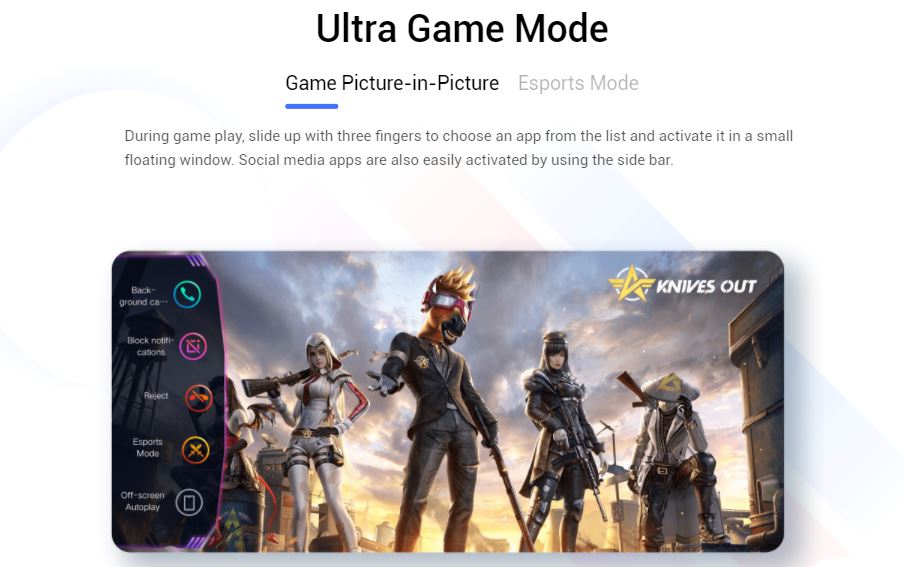
Picture-in-picture mode is really helpful so you can answer important messages in a small window while playing games. This can be done through three fingers swipe-up or access sidebar to use any social media app. There is also an e-sports mode that blocks notification and call alerts while playing games and also there is a Real-time adaptive frame rate option that further boosts the game performance.
The Funtouch OS 11 hasn’t upgraded that much as expected maybe in near future the company adds more features to the Funtouch OS 11 and provides a seamless experience. What is your opinion about Funtouch OS 11 new features, let me know in the comment section.


